5 LinkedIn Profile Tips for Savvy Remote Job Seekers
LinkedIn is a huge network, with more than 500 million members, and as many as 40% visit regularly. It’s unquestionably one of the top sites to create your professional identity and expand your network online.
Because 85% of jobs are found through networking, having a crisp LinkedIn profile is essential when you’re actively looking for a job. You can get noticed by potential clients or companies that are ideal for you with the right vibe and content.
So, how can you make your LinkedIn profile stand out to land a remote job or freelance opportunities? Here are five actionable tips to help you shine.
1. Nail Your Headline to Stand Out

Your headline is a big deal on LinkedIn—it’s one of the first things people notice, and it has a big impact on how searchable your profile is. LinkedIn’s search algorithm relies heavily on headlines, so sprinkling in the appropriate keywords is important to getting found.
But don’t just add your job title slapped on there. A creative headline can position you differently from the rest and capture the minds of hiring managers or clients. Consider how you can make it distinctive without losing what you have to offer.
Following are some questions to help you as you craft your headline:
What is the type of job you’re targeting next?
Who is your ideal client?
What’s your value proposition?
How do you emphasize your niche or specialty?
What sets you apart from the rest?
As an example, instead of the straightforward “Blogger,” use “Blogger Living to Tell the Story” or “Digital Marketer” for “Digital Marketing Pioneer | World Traveler | Uniting Brands with Their Followers.” These subtle changes inject personality and make you more engaging.
2. Write a Summary That Tells Your Story
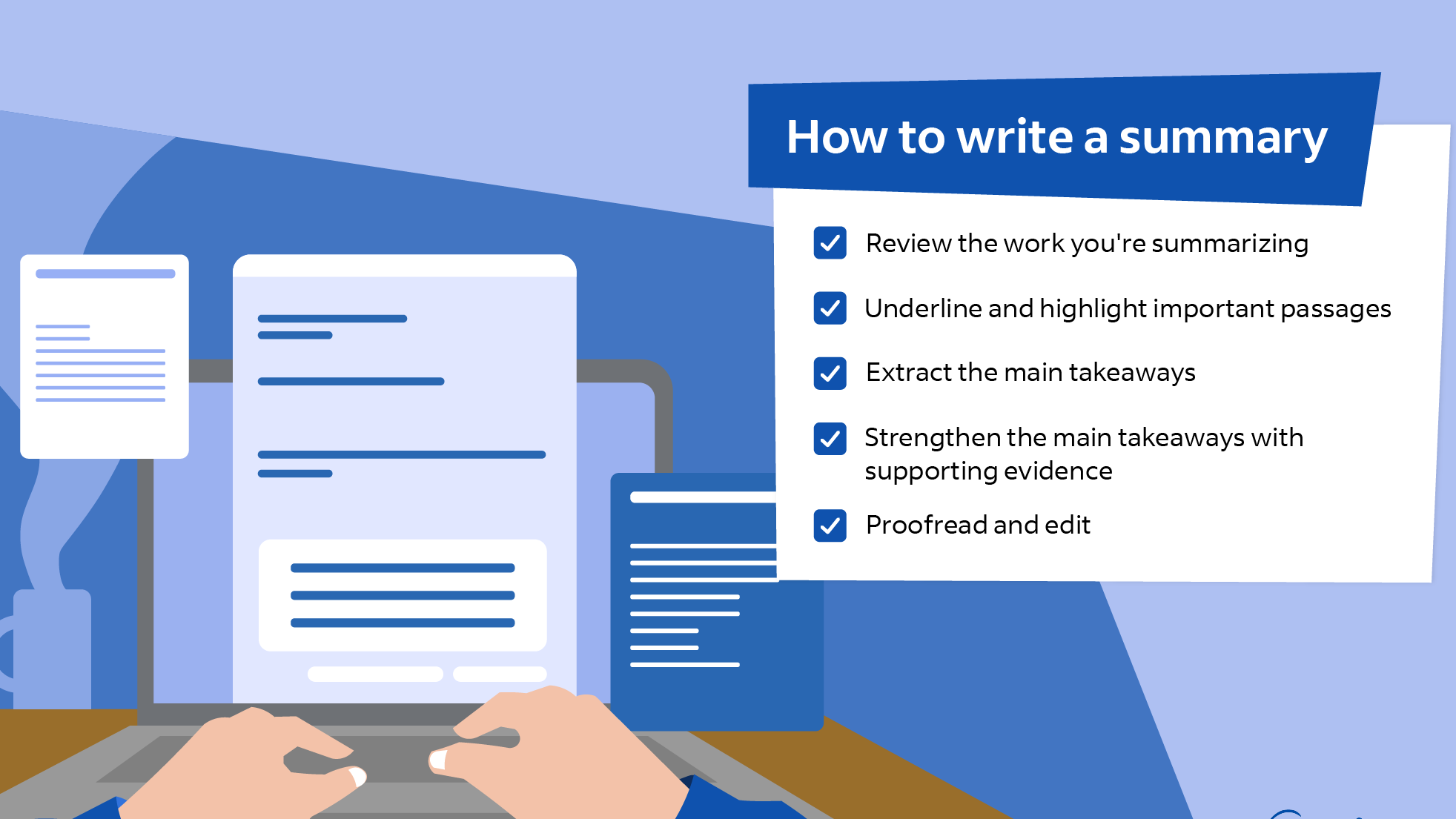
Your LinkedIn summary is your own pitch to future employers or clients—imagine it’s your opportunity to be your best in a short elevator conversation. It’s where you capture your skills, experience, and career achievements, and for remote workers, it’s the ideal place to demonstrate you have what it takes to succeed as a virtual worker.
Employers looking for remote positions usually prefer people who’ve previously worked remotely or possess remote-friendly skills such as independent work or clear communication. Ensure that you emphasize any remote work you’ve done, as well as your work accomplishments.
Here’s how to make your summary stand out:
You can use first person (such as “I’m a…”) for a casual, conversational tone, very much in fashion today, or third person if that’s you.
Keep it to three to five short paragraphs. You can add bullet points to lay out skills or qualifications for simple reading.
Skip clichéd buzzwords such as “strategic,” “synergy,” or “leverage.” For an exhaustive list of buzzwords to skip, read this article on Inc.com.
Wrap up with a clear call-to-action, such as explaining how people can contact you or sending them to your personal website or portfolio.
Place your summary at the very top of your profile, just after your headline and photo, so it’s the first thing readers notice.
LinkedIn suggests using remote-friendly keywords. Sprinkle in skills like independent work, time management, or strong communication, and mention tools you’re great with, like Slack, Google Drive, Zoom, or GoToMeeting.
3. Show Off Your Work with a Portfolio

As your old math teacher used to say, you have to show your work. LinkedIn’s portfolio features allow you to do just that, either in your summary or work experience fields. You can post PowerPoints, PDFs, videos, or links to your site.
Choose your very best projects to showcase. It’s your opportunity to establish trust, increase your audience, and share with the world the great things you’ve done.
4. Increase Credibility Using Endorsements and Recommendations
Endorsements and recommendations on LinkedIn are like five-star Google reviews—important, but a lot of people ignore this step. Don’t be one of them.
Contact clients, colleagues, or managers and ask them to provide a recommendation for your profile. There’s even an easy “Ask for a Recommendation” button within the recommendations area that initiates the request for you. You might even be willing to do one for them in exchange.
If a whole-out recommendation seems like too much, you can have skill endorsements instead. Once you’ve posted your greatest skills, anyone in your network—clients, employers, colleagues, or even friends—can endorse you. Update your skills as you progress in your professional life so that you’re always relevant.
5. Create an Awesome First Impression with a Professional Profile Picture
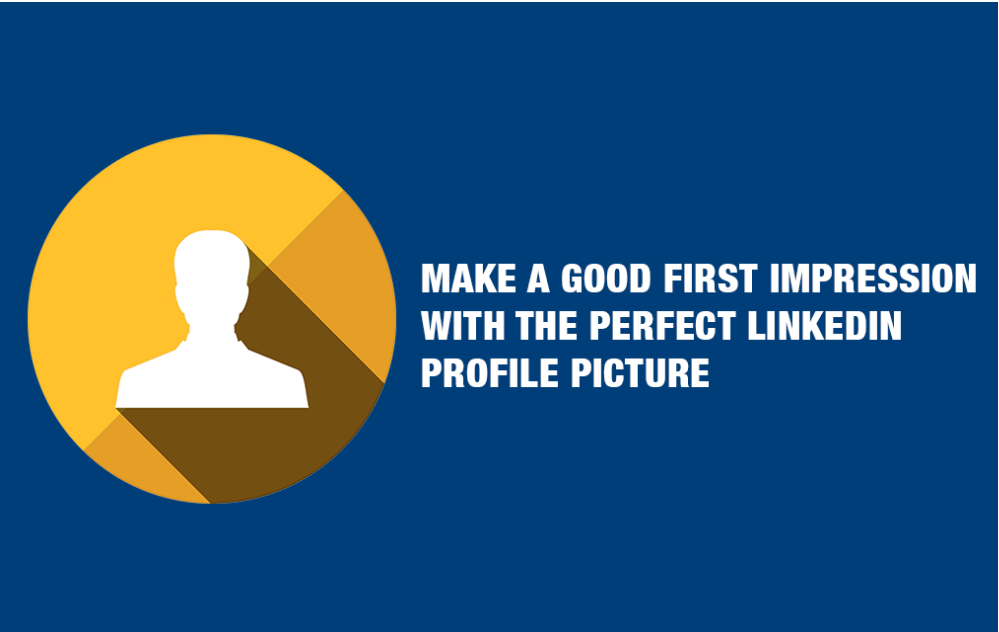
Your profile picture is a big aspect of how someone first perceives you. LinkedIn isn’t Facebook or Instagram—ditch the fuzzy phone pics and opt for a headshot that looks professional.
Here are some fast tips for a killer profile pic:
Use a bland background or something minimal so you, not what’s in the background behind you, are the center of attention.
No selfies. You don’t want a fancy photographer—a clear, well-lit photo shot by someone else using their smartphone is perfect.
Dress the part. Even if you are a yoga pants and baggy tee kind of person, dress up a bit for your photo to fit the professional feel.
Crop the picture just below your shoulders. Full-body shots turn out too small to make a splash.
Be you. Avoid dramatic edits or extreme filters—your picture should reflect how you look, so you appear friendly and relatable.
Bonus Tip: Keep Your Profile Active
Here’s a final suggestion: don’t leave your LinkedIn profile hanging. It’s not a one-and-done situation. Log in approximately monthly to give it a tweak here and there—adding fresh recommendations, updating your skills, or posting new portfolio work. A little TLC keeps your profile looking crisp.
By weaving your personal brand and story into your profile thoughtfully and staying active on the platform, you’ll grow your network and get closer to landing an awesome remote job or freelance gig.
