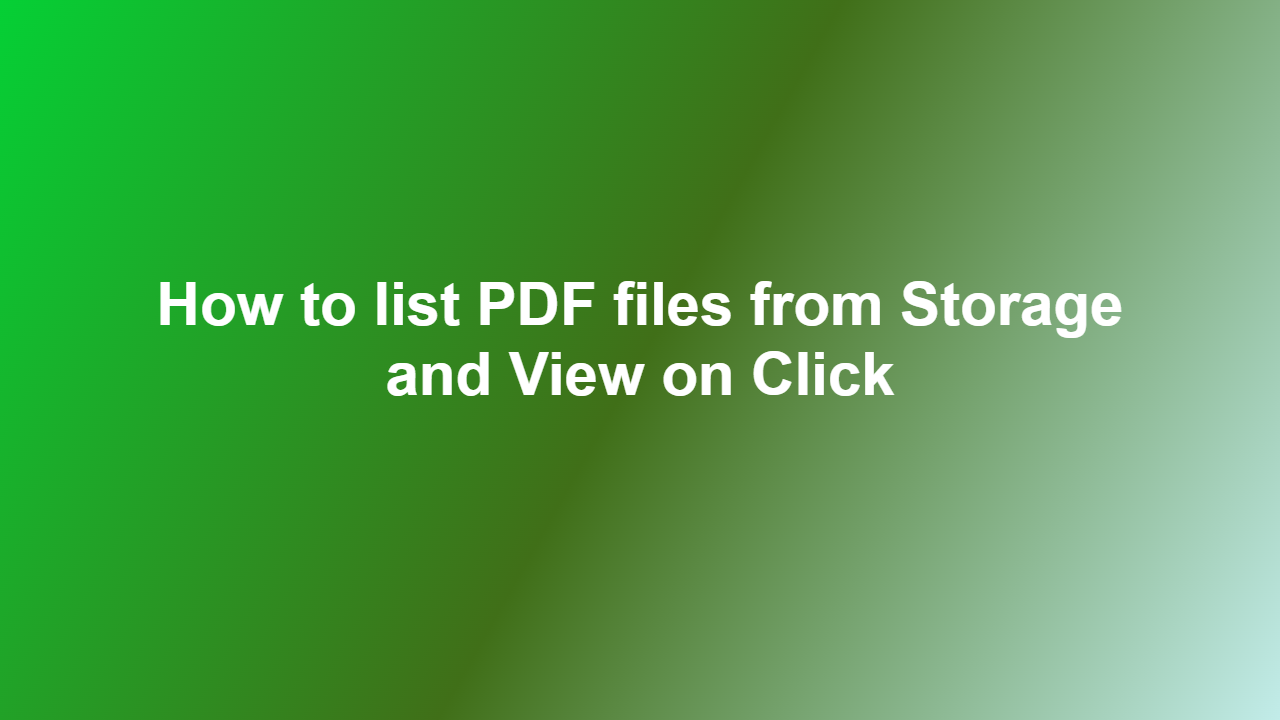How to list PDF files from Storage and View on Click
Introduction
Listing and viewing PDF files from storage can be a useful functionality for many applications, such as document management systems, e-learning platforms, and digital libraries. This feature allows users to access and view PDF files stored on a server or local storage, making it easy to manage and share documents. In this article, we will discuss how to list PDF files from storage and view them on click.
Retrieving PDF Files from Storage
To list PDF files from storage, you need to retrieve the files from the storage location. This can be done using server-side programming languages like PHP, Python, or Node.js. For example, you can use the following PHP code to retrieve a list of PDF files from a directory:
“`php
$files = array();
$dir = opendir(‘./uploads/’);
while ($file = readdir($dir)) {
if ($file != ‘.’ && $file != ‘..’) {
if (pathinfo($file, PATHINFO_EXTENSION) == ‘pdf’) {
$files[] = $file;
}
}
}
closedir($dir);
“`
Displaying PDF Files
Once you have retrieved the list of PDF files, you can display them on a web page using HTML and CSS. You can use a table or a list to display the files, and add a link to each file to allow users to view it on click. For example:
“`html
“`
Viewing PDF Files on Click
To view PDF files on click, you can use a JavaScript library like PDF.js or a plugin like Adobe Acrobat. You can also use an iframe to embed the PDF file in the web page. For example:
“`html
“`
Handling Large Files
When dealing with large PDF files, it’s essential to consider the performance and loading time of the web page. You can use techniques like lazy loading or caching to improve the performance. For example, you can use the following JavaScript code to load the PDF file only when the user clicks on the link:
“`javascript
const pdfLink = document.getElementById(‘pdf-link’);
pdfLink.addEventListener(‘click’, (e) => {
e.preventDefault();
const pdfFile = ‘./uploads/‘;
const iframe = document.createElement(‘iframe’);
iframe.src = pdfFile;
document.body.appendChild(iframe);
});
“`
Conclusion
Listing and viewing PDF files from storage can be a useful feature for many applications. By using server-side programming languages, HTML, CSS, and JavaScript, you can create a seamless and user-friendly experience for your users. Remember to consider performance and loading time when dealing with large files.
Frequently Asked Questions
1. How do I retrieve PDF files from storage using Python?
You can use the `os` module in Python to retrieve a list of PDF files from a directory.
2. Can I use Adobe Acrobat to view PDF files on click?
Yes, you can use Adobe Acrobat to view PDF files on click, but it requires the user to have the plugin installed.
3. How do I display PDF files in a table using HTML?
You can use the `table` element in HTML to display PDF files, and add a link to each file to allow users to view it on click.
4. What is the best way to handle large PDF files?
You can use techniques like lazy loading or caching to improve the performance of loading large PDF files.
5. Can I use PDF.js to view PDF files on click?
Yes, you can use PDF.js to view PDF files on click, it’s a JavaScript library that allows you to render PDF files in the browser.